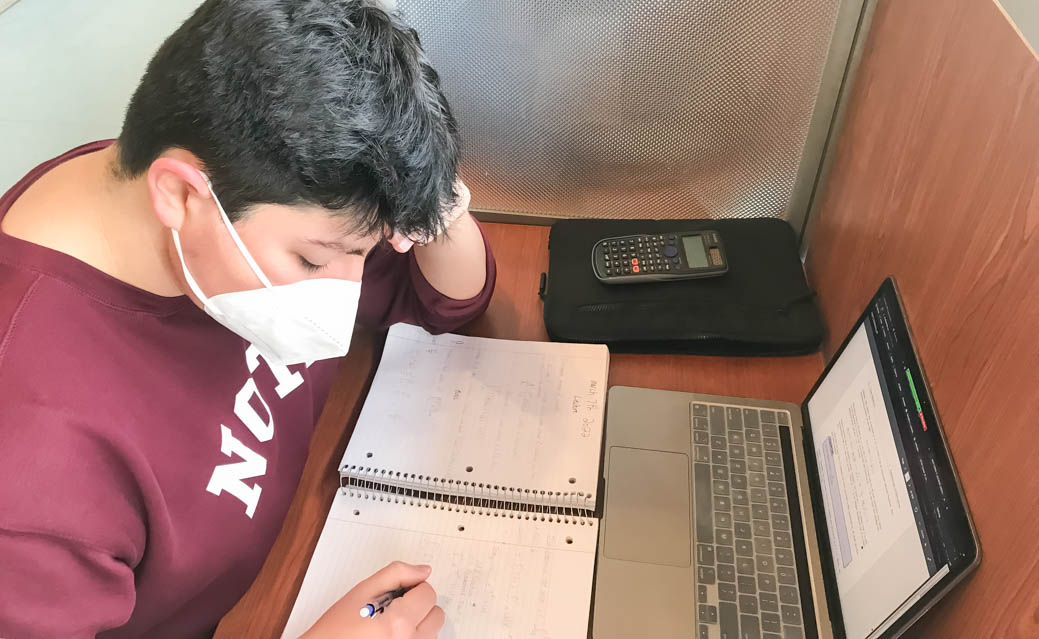What I learned from teaching online as a TA
Student mental health and engagement are at the core of a productive learning environment.
For the past two years, like many instructors in higher education, I have lectured online as a teaching assistant. Some of the courses I have taught include CSC108: Introduction to Computer Programming, CSC207: Software Design, and CSC258: Computer Organization. When I first started my teaching experience in person, I really liked connecting with my students face-to-face—it was simpler to clarify concepts. But when the Covid-19 pandemic shifted all teaching online, I had to pivot my strategies to see if students understood the same concepts behind their computer screens. As a result, I discovered some techniques and educational technologies that have worked for me.
Creating a welcoming environment is essential
When classes were fully online, student timetables remained the same, with them hopping from one class to the next. This is called “call hopping.” According to Vanderbilt School of Medicine, call hopping causes cognitive load that leads to stress. To combat this, I started using a mental health check-in and a mini colouring page as students joined the tutorial sessions—all while shuffling my upbeat Spotify playlist in the background.
Figure 1 — Tutorial slide containing a check-in and a colouring page
A welcoming environment helps students feel at ease. It makes them feel like they are part of a community before the tutorial or lecture starts. The Spotify playlist has been a hit for most of my students, as per their comments in the Zoom chat. It engages students in greeting each other, and some provide song suggestions. Creating a vibrant online atmosphere keeps students coming back to the tutorial or lecture because it’s lively.
Simple and accessible slides make the difference
Minimalist slides with main key points help students retain the information with less cognitive load. The instructor’s explanation of the concepts should follow the slides without overshadowing them. Moreover, pacing the lecture with a proper speech rate and tone of voice can drastically help students comprehend the material.
An outline listing three or four major topics that will be covered at the beginning of the lecture also helps students better understand the flow. If the topic is advanced, incorporating a few review slides before diving into the concepts will assist students in filling conceptual gaps.
During an anonymous feedback session for my CSC207: Software Design class, students submitted responses on their thoughts about the structure of my tutorials. “The tutorials are helpful for technical problems and is a good guidance for tutorial works,” one of them wrote, referring to the clear slides and instructions provided during the tutorials.
Interactions get rid of distractions
Having students understand the concepts of the class is important. Embedding content check-ins within the slides keep student engagement high. For open-response questions, Mentimeter and Google Jamboard are very helpful platforms for brainstorming and creating data visualization such as word clouds. This allows students to connect the dots between their ideas and their classmates. It also reassures them, as it shows that their peers are thinking along the same lines, creating less cognitive load.
Kahoot, a game-based learning platform, can also be used for fun, formative, and informative assessments for students to check their understanding. In addition, handing out online stickers for getting a certain number of questions correct on the Kahoot quiz can significantly boost student confidence. Zoom’s built-in multiple-choice format can also help students narrow down on the correct response, but instructors beware—sometimes overdoing Zoom surveys can make students lose interest.
While interactions may get rid of distractions, breaks are equally important. After one hour of lecture, giving students a ten to 15-minute break so that they can digest the material, go for a walk, stretch around their space, or get a snack also helps.
Breakout rooms may lead to gloom
The common misconception most instructors have is that online breakout rooms will work the same way as group work in a live classroom. The reality is that either a few students carry out discussions, or no one does. This happens because students feel uncomfortable participating, as they don’t have any visual clues about the students on the other side of the screen. “I found breakout rooms were very hit or miss,” said one of my students in their anonymous feedback.
For some students, breakout rooms create more cognitive load because no one is participating, or many ideas are being discussed. As a result, some feel isolated either way, thus dismissing the point of breakout rooms entirely. To mitigate this experience, provide students with the option to choose the type of breakout room they want to be in. Do they want to be in a group where everyone will share ideas? What if they want to be in a group where everyone is quiet and thinking by themselves, but like the presence of others? Perhaps they prefer to be in the main room and think by themselves?
Providing this variability in breakout rooms will group extroverts together and give the introverts a safe thinking space.
Reclaim the virtual “classroom”
Gather.town is a virtual platform where educators can create an online classroom. This platform has great features that help with the online teaching and learning experience. For example, an instructor can decorate the classroom by embedding virtual furniture like desks and whiteboards. Gather.town can be used as an educational space for all ages. Younger students might find some of the built-in games appealing, and educators can help create an immersive online community. In higher education, Gather.town can build social rapport among students and educators.
Figure 2 — A screenshot of my virtual classroom on Gather.town.
Moreover, the engaging design encourages instructors and students to turn on their cameras and microphones, as well as share their screens. Students can also present their work in spotlight mode, share videos, and documents. An instructor may use this platform to hold office hours, where students feel comfortable discussing issues with the material or conversing. Since Gather.town is extremely customizable, it has also been used for conferences, virtual office spaces, and so forth.
Still, nothing beats the physical classroom
Teaching online has taught me to appreciate the meaning of a physical classroom. I learned that it’s important to check in on your students during uncertain times and provide students with mental health resources that exist on campus. The shift to online teaching showed me areas where my teaching can improve, namely by increasing engagement with students. In the future, I will use many of the educational technologies mentioned in this article that will elevate the in-person learning experience.